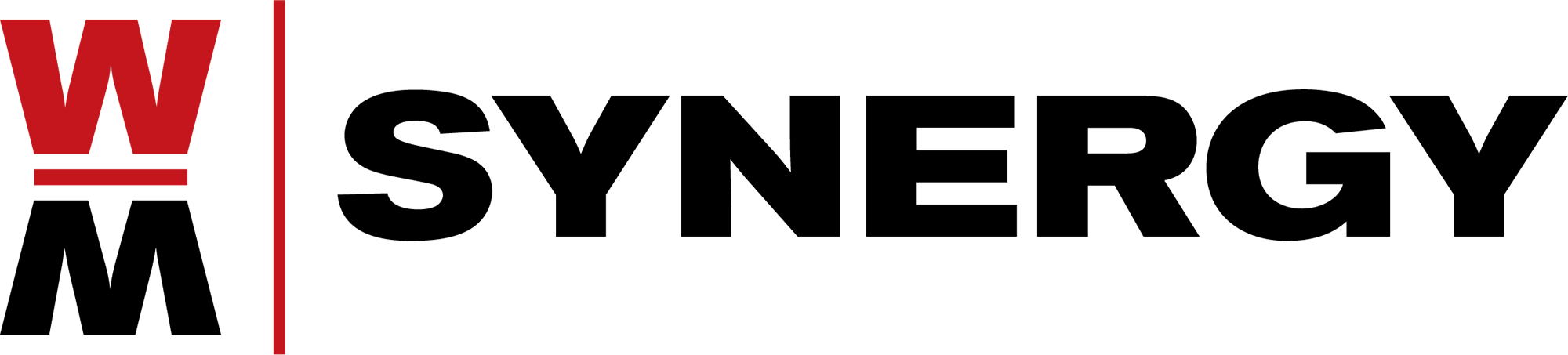Your Simple Guide to ERP Data Management

Effective ERP data management can make the difference between a business management system that simply meets your baseline requirements versus one that truly helps you drive strategic decisions, increase operating efficiencies, and grow your revenue.
Modern ERP systems support powerful business intelligence, which in turn enables better business decisions. ERP data management is the critical linchpin that makes effective business intelligence with a modern ERP system possible. Do it well, and you’ll have access to a wealth of important information about your business. Do it poorly, and you may find yourself struggling to get the answers you need.
How an ERP manages data
One of the great benefits of enterprise resource planning (ERP) software is its capacity to centralize virtually all of the information about your business within a single unified system. That paradigm is shifting in some respects, though, as organizations find themselves working with an increasingly diverse array of software systems, including CRM, supply chain management and procurement applications, internet of things (IoT) devices, and more.
That’s why it’s more important than ever before to understand ERP data management best practices and to align your organization around an overall ERP and data management strategy. Let’s begin by explaining how an ERP manages data:
ERP system data can be broadly separated into three categories of information. The first is setup and configuration data, which includes your list of authorized users, currencies and exchange rates, and other ERP system settings.
The second category consists of so-called “master data” such as customers, vendors, general ledger accounts, and inventory items. Master data generally consists of static information that doesn’t necessarily change very frequently. While it’s true that a customer might change their address once in a while, or an inventory SKU might be discontinued, your ERP data that falls into this category generally remains the same from one day to the next.
The third category of ERP system data is transactional information. When you record a sales order and accounts payable invoice, an inventory transfer, or human resources payroll expenses, you are creating transactional data in your ERP software. Generally speaking, transactional data is about events that occur in your business.
Naturally, transactions are always related to master records in some way. A sales invoice is usually associated with a customer, and the individual line items are often associated with inventory SKUs. The resulting transaction is recorded in the general ledger using the income and asset accounts that are associated with sales revenue, accounts receivable, and inventory. One of the great benefits of modern ERP systems is their ability to connect all these things together within a single ERP data management system.
ERP data management best practices
Simply having a modern ERP system is an important first step toward greater efficiency, increased revenue, and better business decisions. To make the most of your ERP implementation, though, it’s important to consider some ERP data management best practices:
Make ERP your single source of truth for master records: Many companies today are running multiple systems for supply chain management, human resources, customer relationship management, and more. It’s important, though, that decision-makers in your business operate from a “single source of truth.” A modern ERP system functions as the backbone for all of your other data structures. Look for a systems integrator who can help you develop an ERP data management plan to bring data from those various systems together for reporting and analysis, with ERP at the center of it all.
Use business context groupings wisely: Most modern ERP software allows for multiple ways of categorizing your data. Item SKUs might be defined by their intended usage, the target audience, or by the internal group responsible for managing them. These categories help to shape the business intelligence reports you can get from your ERP system. They are usually defined during your ERP implementation. They can be difficult to change later on, so give considerable thought to the kind of analysis you’d like to do with respect to customers, inventory items, vendors, and more.
Eliminate duplication where possible: It’s best to avoid entering the same information in more than one system. Not only does it require a substantial amount of additional work, it often leads to errors and inconsistencies. A better approach is to work with the systems integrator who can help you create automated workflows that tie your systems together seamlessly.
Proactively manage data quality: Many organizations fail to think about data quality until they have already experienced a problem. Common data quality issues include duplicate records (such as the same customer entered in the system twice), incomplete information (such as a missing address or phone number), or inaccurate data. Develop a sound ERP and data management process to limit these issues, and to correct them promptly when they emerge.
Plan your data migration carefully: When moving data from your legacy ERP system, be very intentional about the information you migrate. Legacy ERP data is sometimes problematic. Think about which data will be most useful for business intelligence reports, and avoid simply migrating all of your legacy ERP data to your new system.
Common misconceptions surrounding ERP and data management
To make the most of these ERP data management best practices, it’s also helpful to understand some of the misconceptions surrounding ERP and data management. Here are a few of the myths (and corresponding realities) that you should be aware of:
Our ERP system will automatically keep our data consistent: A modern ERP system is a great way to unify your critical business data, but the old saying “garbage in, garbage out” still applies. Create a clear ERP and data management strategy and make sure that everyone in your organization understands it.
We can always change things later on: As your business evolves, your needs will change. As a result, you may wish to alter some of the decisions you made earlier on in the process. Be careful, though; this can be harder than it sounds. Changing the categories assigned to your inventory SKUs for example can be hard to accomplish after you’ve been running your new ERP system for a year or two.
CRM should remain completely separate from ERP: Customer relationship management (CRM) software is increasingly important in today’s business world. Although CRM typically exists outside of your ERP environment, it’s still important that information be shared between the two. Again, a good systems integrator can help with this.
More data is always better: It can be tempting to use every field on every screen in your new ERP system. If the software allows you to create user-defined fields, you might be inclined to store a lot of information with every record in your system. Be cautious about moving too fast, though. Very often, that will create extra effort for data entry personnel, for example. For each additional data point, you want to include, ask yourself what value it will provide and whether it’s worth the effort to capture that information in the first place.
More Resources
A solid data management strategy is an essential element of any ERP implementation project. Here are some additional resources to help you better understand the process:
8 Key ERP Implementation Steps
The 9 Most Common ERP Implementation Challenges
Making the Most of ERP with Aligned Business Processes
If you would like help in selecting the best type of ERP implementation for your organization, the experts at Synergy Resources can help. We’ll take time to get to know your business, identify the right ERP solution to fit your needs and work with you to optimize your ERP data management strategy.