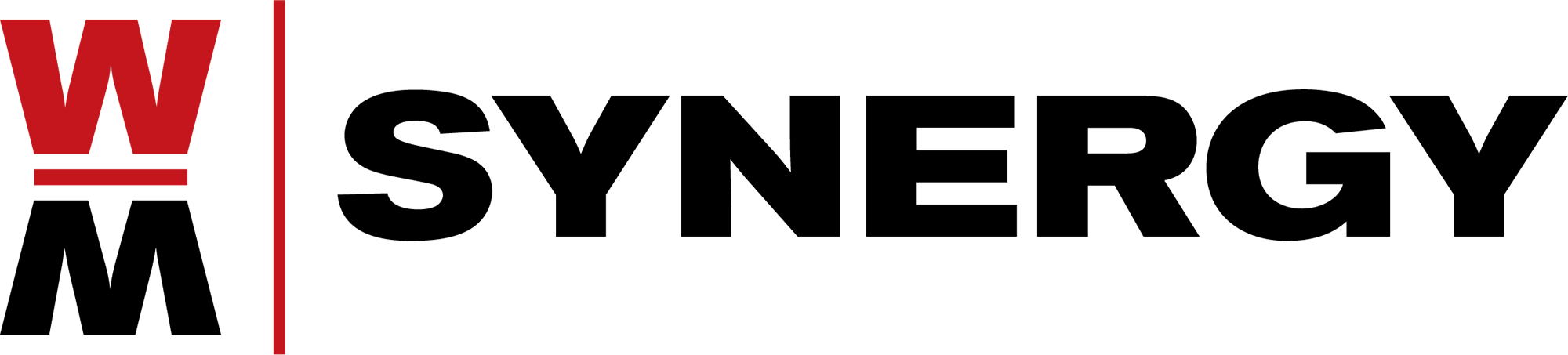Top 5 Reasons to Upgrade to Infor VISUAL 10

Infor VISUAL®, version 10 provides increased order flexibility, more robust financial management capabilities, and manufacturing execution advancements that are designed to help modernize your production operations.
Here are the Top 5 Reasons to Upgrade to Infor VISUAL 10:
1. Shop floor automation scheduling
Now manage your schedule by department or work cell. You get a comprehensive view of a department’s entire workload, rather than an individual resource where equipment and individuals are assigned based on workload within the focused horizon.
2. Sales order individual line status
Leverage increased flexibility of individualized line-item statuses. You can retain the original request when a cancelation occurs, lines can be placed on hold, and individual lines can be released into production via a phased approach.
3. Item vetting
Establish use and phaseout status to better control initial vetting of a new item and phaseout of an existing item. Transact against existing order demand that depletes stock of a phased out item, thus preventing new demand of the item being phased out. For a new item, prevent document (WO, SO, PO) use while the item is still in evaluation or setup phase.
4. Financials period close by function
Selectively lock functional areas of the business for a controlled and phased approach to month-end closing, thereby eliminating inadvertent and resulting reversals. You can now individually lock manufacturing inventory, accounts payable, and accounts receivable subledger activity prior to final lock of the general ledger and accounting period close.
5. Shop floor automation WIP management
Drive operational excellence over all work-in-process (WIP) inventory logistics to streamline the flow of component demand and in-process products that are entering, moving within, and exiting production. Alert material handlers to products needing pickup and delivery to the next production operation. Print product identification and tracking labels that indicate part, customer, and next process step with scannable barcodes.
Download the brochure to learn about recent core feature additions and capabilities.
Companies that upgrade to the current version of VISUAL will experience increases in productivity, additional security measures, and gain greater visibility to performance measurements.
Join us for a free webinar September 9th at 12 – 1 pm ET, Is it Time to Upgrade? How Secure is Your VISUAL Environment?
Ready to start planning your upgrade now? Contact Synergy’s Customer Care team today!