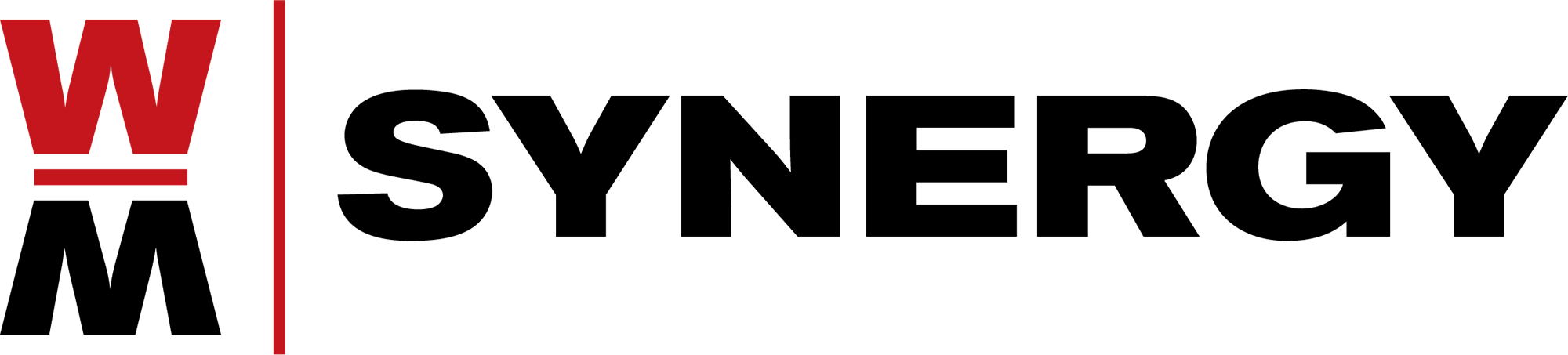Workshop Topic:
Synoptix Financial Report Development
Why Use:
Get started using Synoptix with basic report development to get an immediate return on your investment. Synoptix allows users to easily drill into Financial Reports to quickly see the details of the summary data.
Workshop Description (2 hours):
During this session attendees will be introduced to Financial Report Development and a tour of Synoptix menus that include:
- Setup – General Administration and Setup for Financial Reports
- Help – Tutorials, Help Content and Release Notes
- Reports – Running, Modifying and Quick View features
- Create – Reports, Graphs and Dashboards
- Maintain – Financials and Budgets
Who Should Attend:
If you purchased Synoptix for Financial report development and you have not started using this valuable tool then you should attend this session. It is recommended for Financial Managers, Staff Accountants, and Report Writers.
Learning Objectives:
Overview of Synoptix Reporting Suite, including the hands-on development of a Balance Sheet or an Income Statement during the session.
Workshop Prerequisite:
This is a hands-on workshop. Attendees should have Synoptix installed and connected to their live database. Attendees should also have an Indented Chart of Accounts, and a fully costed and posted Fiscal Period. Must be on Synoptix Version 7+.