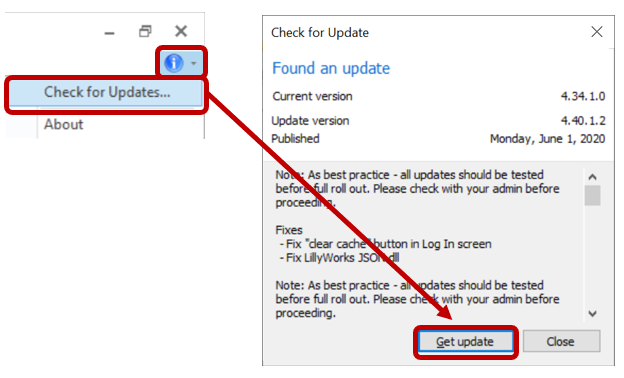Continuously Improving Products For You
We continually enhance our products based on requests from our users. We hope these new enhancements will be helpful in your use of Synergy SmartViews. We welcome your feedback.
We continually enhance our products based on requests from our users. We hope these new enhancements will be helpful in your use of Synergy SmartViews. We welcome your feedback.
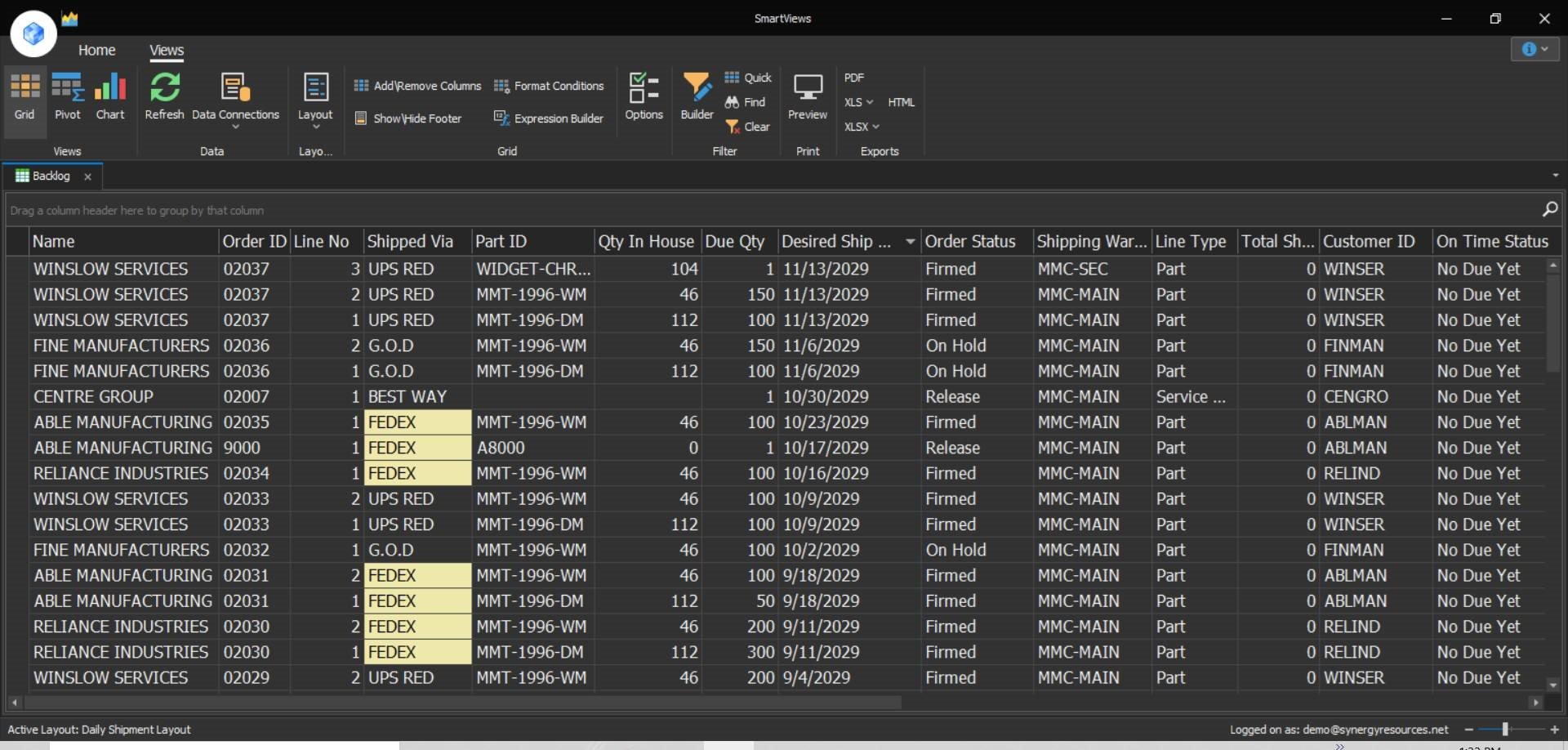
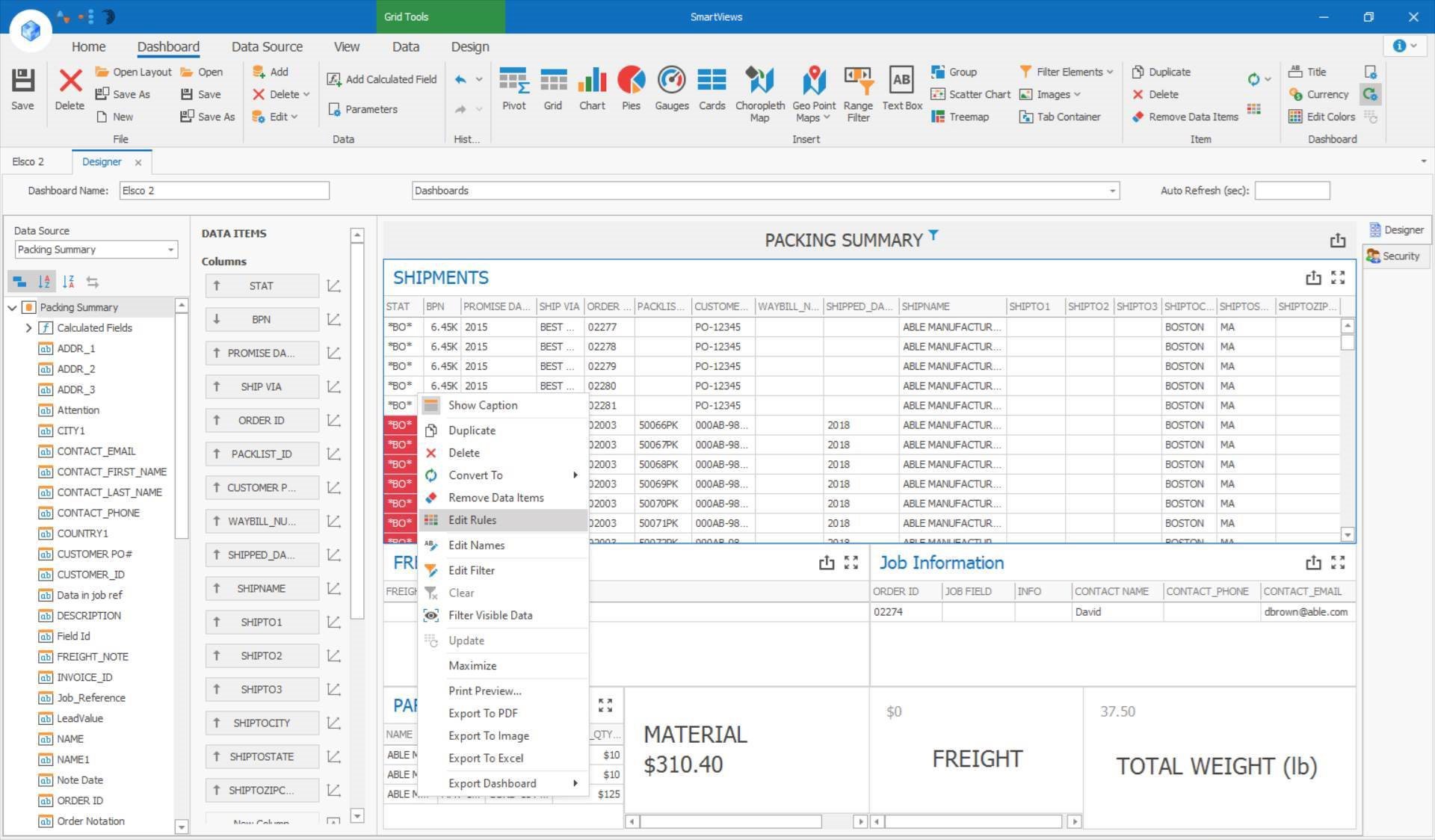
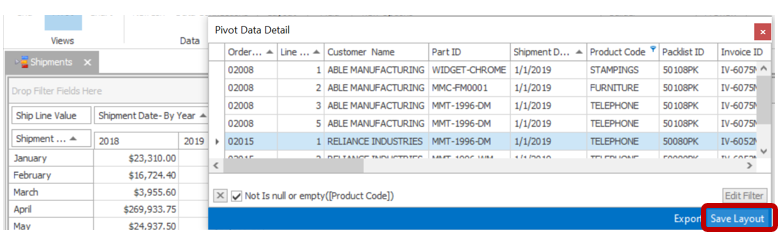
When you are in a Pivot Table, you have the ability to “double click” on any of the Summarized Fields. This will pop up the Pivot Data Details window which allows you to drill into the raw data. This window has similar functionality to the Grid View in terms of sorting, filtering, grouping and field re-arrangement. Now you can use these features in the drill down window and save the configuration as a default layout. This layout will be tied to the active Pivot Table layout and will be there the next time you access it.
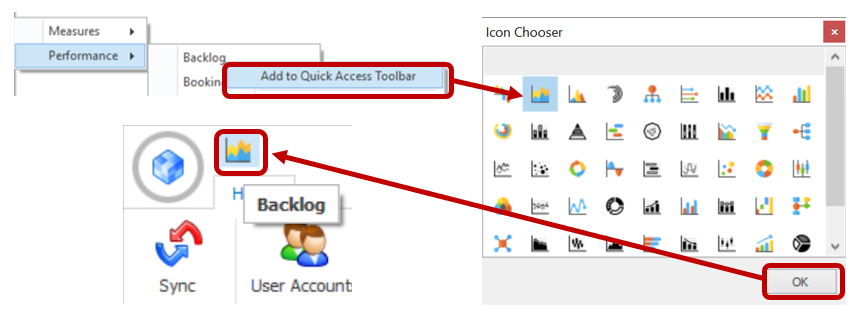
You can now ‘Right Click’ on a View from the View menu, choose an icon for the View, and then easily access that View at the click of a button. This can be done for multiple Views.
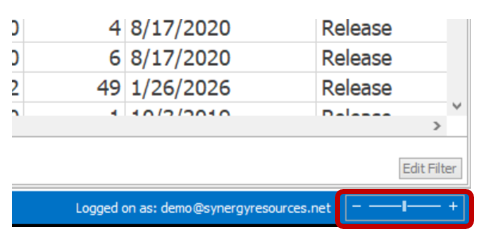
For both Grids and Pivots, there is now a font size scale that you can use to grow or shrink the font size of the View!
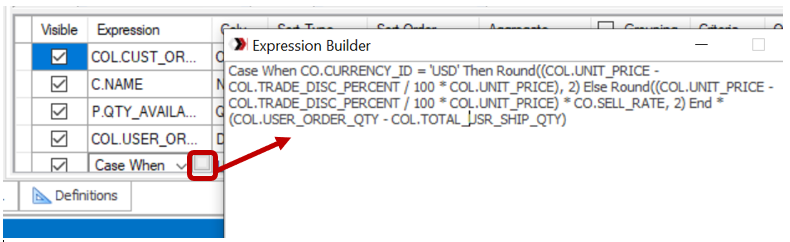
There is now a larger expression builder workspace on the Designer tab.
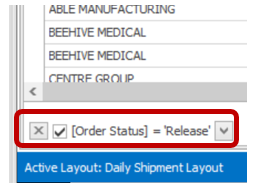
Your Current Layout will be displayed in the lower left corner of the View.