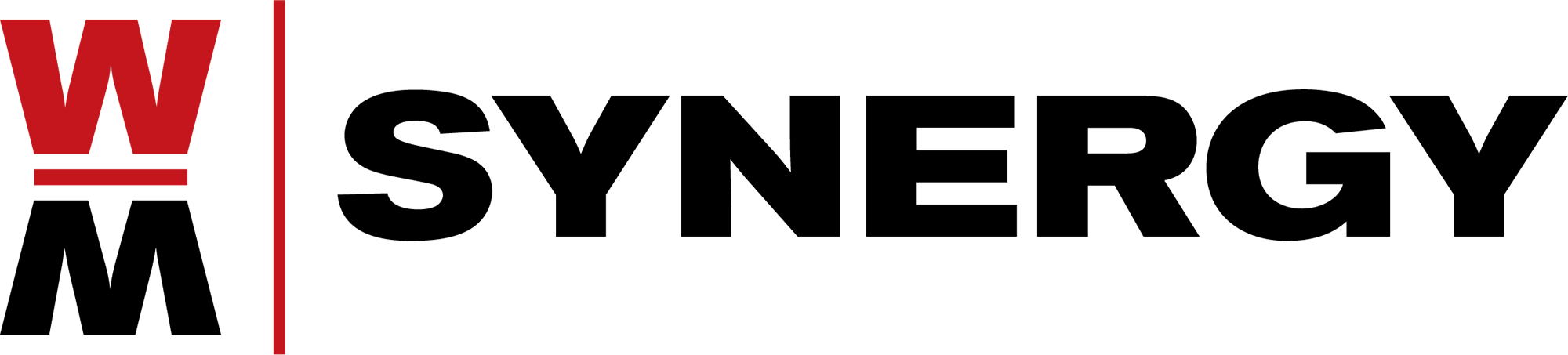Workshop Topic:
SmartViews is an analytics tool designed to efficiently get you to your data, the way you want to see it. SmartViews User Advanced will walk you through the User functions of Grid View conditional formatting and expression builder, along with Pivot View functionality including creating Charts from Pivot Tables.
Why Use:
SmartViews lets you take a data set, set it up the way you want to see it, and save that layout so that going forward you don’t have to do any more manipulation and will finally have time to take action on what the information is telling you. Grid View Advanced will build on your basic SmartViews knowledge to get you further customizing layouts, summarizing data sets, and setting up charts to view this data.
Workshop Description (2 hours):
During this session, you will learn how to create conditional formatted fields, and create your own fields using expression builder in the Grid View. You will also learn how to open a Pivot View, understand the basics of the pivot table concept, and learn how to setup different pivot table configurations. In addition, you will learn how to create a chart from a pivot table. Finally you will get a refresher on how to save a layout so that you don’t have any setup to do the next time you want to analyze the data set.
Who Should Attend:
SmartViews Users with understanding of basic Grid View functionality (sorting, grouping, filtering, saving layouts).
Learning Objectives:
Upon completion of this workshop attendees should be able to set up and save advanced layouts in the Grid and Pivot Views of
SmartViews.
Workshop Prerequisite:
This is a hands-on workshop. Attendees must have SmartViews installed, with a login and Security setup to be able to access Grid Views, including the Backlog and Shipments View. Attendees should have working knowledge of SmartViews Grid View Basics, as well as the VISUAL ERP system.