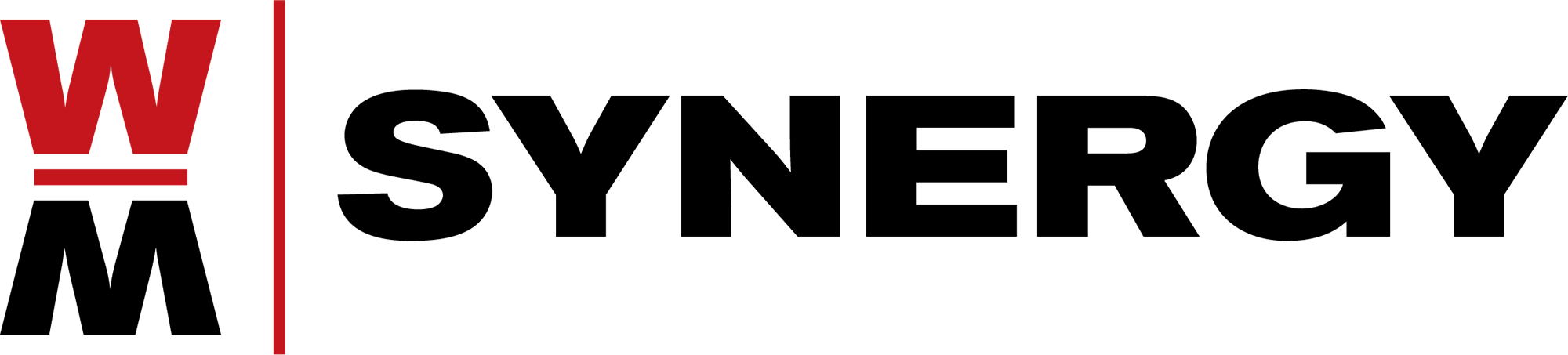Workshop Topic:
You can now create simple macros in VISUAL based on your role within the organization. A macro is a small, script-based program usually developed by the application user in response to a specific need to automate or control business processes. For instance, a macro can be used to mistake-proof an entry point by checking for a particular condition, such as price on an order, or to trigger a certain action because of a specific condition.
Why Use:
Speed and accuracy are essential requirements in today’s manufacturing environment. Macros are used to automate, to mistake-proof business processes as well as increase the accuracy and integrity of the data.
Workshop Description (2 hours):
The session will cover how to create basic Macros and provide general guidelines on where these tools may be best deployed in the VISUAL ERP database.
Who Should Attend:
IT Support Personnel, Managers, Supervisors and Group Leaders.
Learning Objectives:
Upon completion of this workshop attendees will understand how to create basic Macros in the VISUAL ERP system.
Workshop Prerequisite:
This is a hands-on workshop. Attendees should have working knowledge of the VISUAL ERP system. Attendees must also have security rights and access to a recent copy of a restored test database.